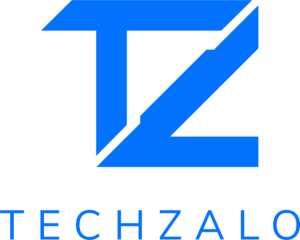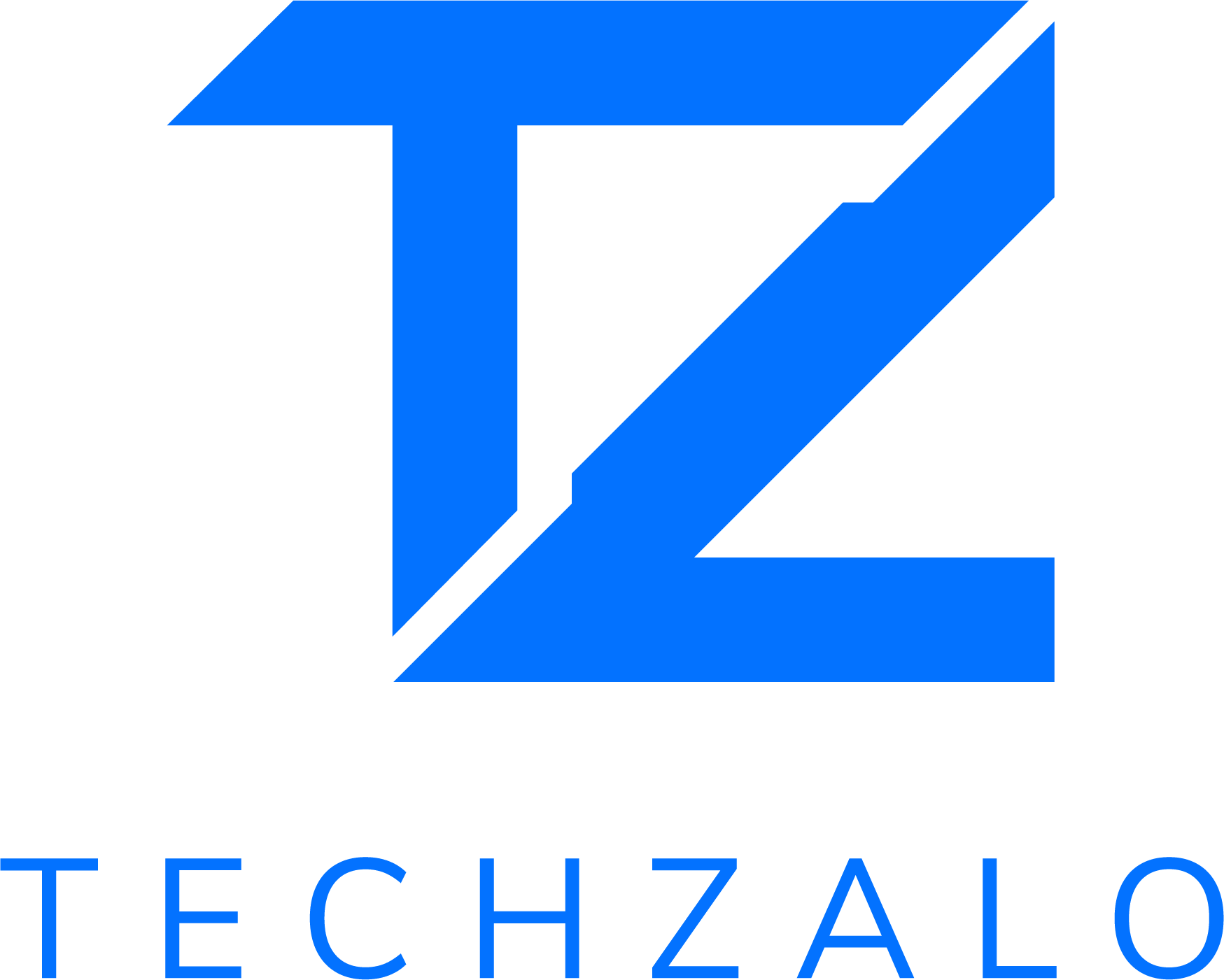In this review, Techzalo examines the Blitzwolf BW-CML2, an easy-to-install monitor light bar with RGB effects and adjustable brightness and temperature.
Based on its features and a survey of a hundred reviews on Banggood, the BlitzWolf BW-CML2 appears tailor-made for the needs of gamers, freelancers, and movie watchers alike.
Adults spend an average of 5,000 hours of their entire lifetime staring at their gadget screens, according to the leading newspaper The Independent. There’s a very big chance that you’re in that category.
You know what it’s like when your typical desk lamp or overhead fluorescent light reflects on your screen and you have to adjust your laptop or reposition your light source to get rid of that annoying glare.
You also know that typing in dim light or complete darkness can wreck your eyes in the long run.
So you got a brilliant plan to avoid this by hunting down a light bar to install on your monitor.
Bonus points if you get some cool effects to go along with it.
This device by BlitzWolf can lets you have your pick between 1,000 lumen LED brilliance, a multi-toned spectrum, dimmed warm light, and fully automatic mode.
Whether you’re up for some casual reading or you’re ready to take on the next level of your favorite multi-player game, all it takes is a few adjustments to find that sweet spot for your needs.
BlitzWolf BW-CML2 Product Specifications
| Brand | BlitzWolf |
| Model | BW-CML2 |
| Diameter | 22 mm |
| Length | 460 mm |
| Brightness | 300-1000 Lumens |
| Temperature | 2700-6500° K |
| Light Modes | 15 |
| White Light Settings | Normal, Warm, Mixed |
| Power | 7.5 W |
| Input Voltage | 5 V |
| Angle | 25° |
| Connection Type | USB |
| Suitable Monitor Thickness | 15-25 mm |
Product Review
First, let’s take a quick recap of the effects of the different colors of light on our attention spans.
As you might already know from Science class, each color of light has its own distinct wavelength.
Blue is the shortest. Red is the longest.
UV light and infrared are either too short or too long to show up on the visible spectrum.
Different colors are associated with different feelings.
Red is the color of passion and strong emotions. Yellow is a warm, bright, and optimistic color.
Orange is upbeat but not overly enthusiastic. Brown is neutral.
Green and blue calm the hyper-anxious mind. Pink is inviting.
Bright colors make you feel alert; neutral shades help you relax.
Teachers think yellow helps you solve math problems better, while pink catches your attention.
That’s one of the greatest benefits of RGB lighting.
You get to choose which colors or combinations of colors suit your mood.
Whether you’re craving for the next episode of your favorite comedy sitcom or you need to concentrate on a very important assignment, take your pick from the 15 different light modes available in the BlitzWolf BW-CML2 monitor light.
If you’re a gamer with a love for endless MMORPGs, you’ll surely want something more sophisticated than the average light bar.
So what makes the BlitzWolf BW-CML2 so special? Here’s a rundown of its top features!
Adjustable Temperature
White light consists of all the colors of the spectrum. Warm light is what you get if you strip off some of white light’s blue wavelength. Earlier we mentioned that the color blue is peaceful and calming.
However, as you may have already heard, it can also keep you up at night.
This is because blue light affects your body’s production of the sleep hormone melatonin.
Without melatonin, you’ll be awake and alert, even when you’re exhausted and really want nothing more than to fall asleep.
LEDs are more cost-efficient than other light devices, but they tend to produce more blue light.
While this is fine during the day, too much exposure after sundown can affect your sleep habits.
That’s why it’s crucial to buy a monitor light with a warm light feature if you spend long hours in front of your computer at night.
People who have a blue light filter running on their smartphones and PC monitors are already aware of this, but what’s the point of using a blue light filter on your screen when your light source isn’t blue light free?
With a temperature range of 2,700° K to 6,500°, the BlitzWolf BW-CML2 gives your three options — warm light, normal light, and a combination of the two.
The general rule is to use the warm light when gaming or watching a movie, mixed light for casual reading or surfing the web, and normal light when working during the day.
Adjustable Brightness
The BlitzWolf BW-CML2 ranges from 300 to 1,000 lumens in intensity.
You won’t always need to keep a monitor light at maximum intensity.
If you’re watching a movie, you’ll need less light than when you’re working on a spreadsheet full of decimal points.
If you’re the type who goes on gaming sprees for hours on end, it’s even more important to get the lighting right.
You wouldn’t want to lose just because your eyes got so fatigued that you couldn’t see the huge scythe aimed at your character.
Because the BlitzWolf BW-CML2 is set at an optimal angle of 25 degrees, it can illuminate your keyboard and monitor while cutting down on unwanted glare.
It’s set slightly forward so less light gets wasted.
Ease of Installation
It only takes a few easy steps to set up the BlitzWolf BW-CML2 on your monitor.
First, make sure to wipe the monitor frame and back to get rid of all the dust.
Do this step carefully; if any dust remains, the adhesive won’t stick so well.
Next, attach the adhesive part of the metal strip to the back of your monitor.
Insert the cable through the holes in the bracket and use the magnet to attach the bracket to the metal strip.
Make sure the BlitzWolf BW-CML2 light bar is positioned in the center.
Plugin the USB cable in any USB port or power bank and you should be good to go.
The only problem would be if your monitor is too thin or too thick.
The BlitzWolf BW-CML2 is only suited for screens between 15 mm and 25 mm thick. Any thicker or thinner and the bracket won’t hold up.
The right end of the light bar is touch-sensitive. Press once to turn it on. Press twice in rapid succession to turn it off.
Once it’s on, press lightly to adjust brightness, and long press to switch between warm, normal, and mixed light.
Another touch lets you choose between the BlitzWolf BW-CML2’s 15 light modes, seven of which are in a single color, seven more with RGB multicolor effects, and one automatic mode which switches seamlessly between the different modes.
Pros
- The angle of the BW-CML2 is just right to illuminate your monitor and keyboard without causing glare.
- The device design is slim and space-saving.
- Brightness and temperature are adjustable.
- You have 15 different colors and color combinations to choose from.
Cons
- Depending on the thickness of your monitor, the bracket may have problems staying on. The BlitzWolf BW-CML2 is slightly front-heavy, which may be an issue with thinner screens. On the other hand, if your monitor is too thick, it won’t fit.
- It doesn’t always work for laptops.
- The adhesive peels off with time. It may need reinforcement.
Conclusion
The BlitzWolf BW-CML2 is a handy device when you need just the right amount of supplementary light to protect your eyes from the dangers of using your computer in the dark.
It’s perfect for light reading or gaming when you have your headphones on and don’t want to keep everyone in the room awake with a 20-watt light bulb overhead.
It easily perches on your monitor at an angle calculated to reduce glare.
If you’re after a touch of flair to suit your gaming needs, look no further!